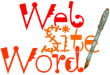|
|
|
|
|
Any problems? See the frequently asked questions [click here]
Found some error in the software? Let us know! [click here]
Want more functions? Hyper Publish have plenty of them! [click here]
Take advantage of our great offers, and be productive in minutes [click here]
|
|
Errors (bugs) - WebSiteWord
We constantly strive to improve and simplify our programs.
However, we can not guarantee that they are totally error-free, or that they will work perfectly in every single situation.
Unfortunately, unpredictable behavior or unexpected errors may occur occasionally.
Should this happen to you, be sure to follow these guidelines:
- try to change to a different page (this can be done using the top left buttons, from the “hypertext” menu, or from the bottom center page number box)
- try to save your work with “save” or “save as” commands
- if the software or the PC appears “stalled”, use Ctrl + Alt + Del (once only). The "task manager" window will be visible: you should click on websitewordxxx.exe, then on the “terminate app” button
- tell us about the problem, by writing a “bug report” as detailed below.
- activate the “remember to save” option in “tool >program options”. (This will ensure that the majority of your work will be saved in the future, should the problem persist)
- shout curses at Visual Vision (not a great solution, but it helps, psychologically...!) and please remember that on occasions, apparent software problems may in fact be caused by hardware.
How to produce a helpful “bug report”.
- be precise, clear and concise. For example, there are dozens of dialogs, and hundreds of functions: be sure to list all steps followed before the problem occurred;
- a screen shot in GIF format may help, but please keep the file size to a minimum, and only use it if really needed;
- try to reproduce the error: get a blank sheet and write down all steps needed for us to reproduce the same problem on our machines;
- if the error involves files, it may help to send these files in a ZIP format, but please check with us first;
We are not Microsoft (maybe you have already realized ...) and do not have their resources, but we really care about our products and customers, so any assistance is greatly appreciated. We will respond to all of your emails!
All bug reports must be directed to bugs@websiteword.com
|